Many iPhone owners are seeing a strange orange dot appearing from time to time in the top right corner of their screen. The dot is part of Apple’s latest iOS software update, and is part of Apple’s ongoing campaign to provide better privacy services.
If you see the dot, it means an app is accessing your iPhone’s phone or camera. In many cases, this will come as no surprise—we use many apps precisely because they can take pictures or record a sound.
In some cases, though, app developers may seek to deploy the phone or camera without permission in order to obtain data. These include a controversial category of apps known as “spyware” or “stalkerware,” which governments or controlling partners install on victims’ phones to track them in secret.
Apple’s new orange dot feature may now help warn users that such activity is taking place. It looks like this:
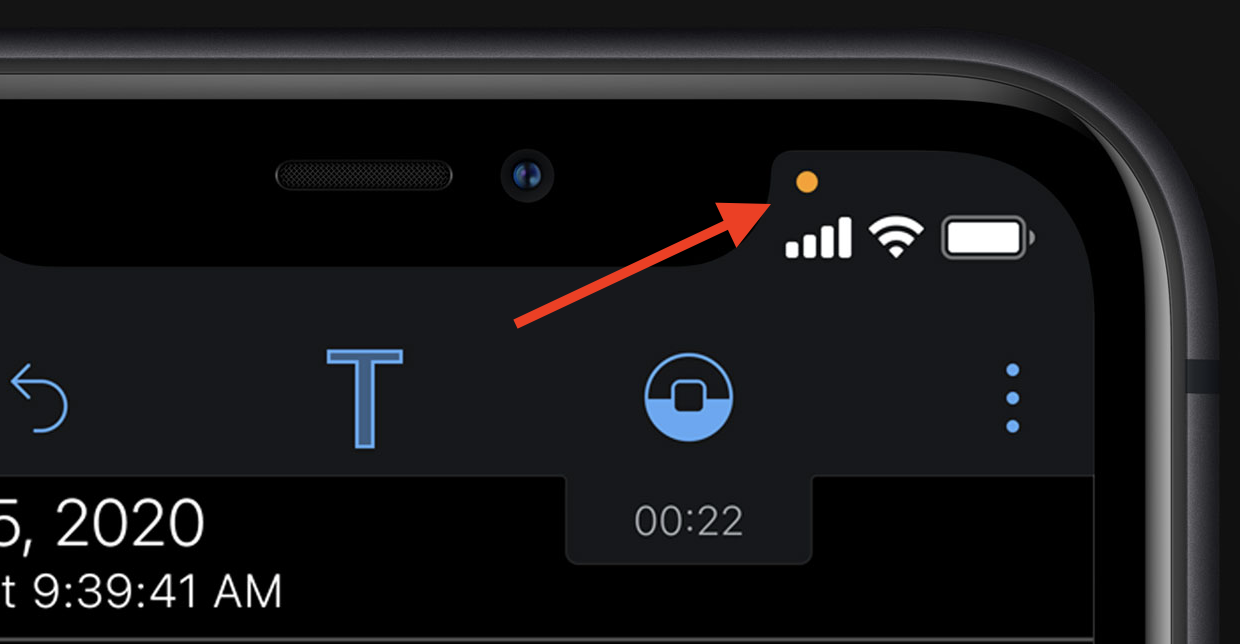
The orange dot feature won’t appear automatically. Instead, it will only work for those who install the new software package, iOS 14, on their phones. Apple has provided test versions of iOS 14—which contains a wealth of other new features including tools to organize your screen or even start your car—to some users since the summer, but is now rolling out the feature to all iPhone owners. You can see a full rundown of all the features on Apple’s website.
The orange dot is part of a broader attempt by Apple to burnish its reputation as a privacy-conscious company, and to differentiate the iPhone from Android devices, where privacy controls are more loose.
Those concerned about apps spying on them can monitor their activity by viewing individual apps under the iPhone’s “Settings” icon. Users can also see which apps have access to their camera and microphones by tapping on the “Privacy” menu, which is also under settings.
More must-read finance coverage from Fortune:
- Meet Snowflake, one of the buzziest tech IPOs ever
- Book recommendations from Fortune’s 40 Under 40 in finance
- Commentary: Why the Democratic Party must make a clean break with Wall Street
- ADP, the biggest U.S. payroll service, won’t implement Trump’s “tax holiday” for some clients
- Fortune’s 2020 40 Under 40












