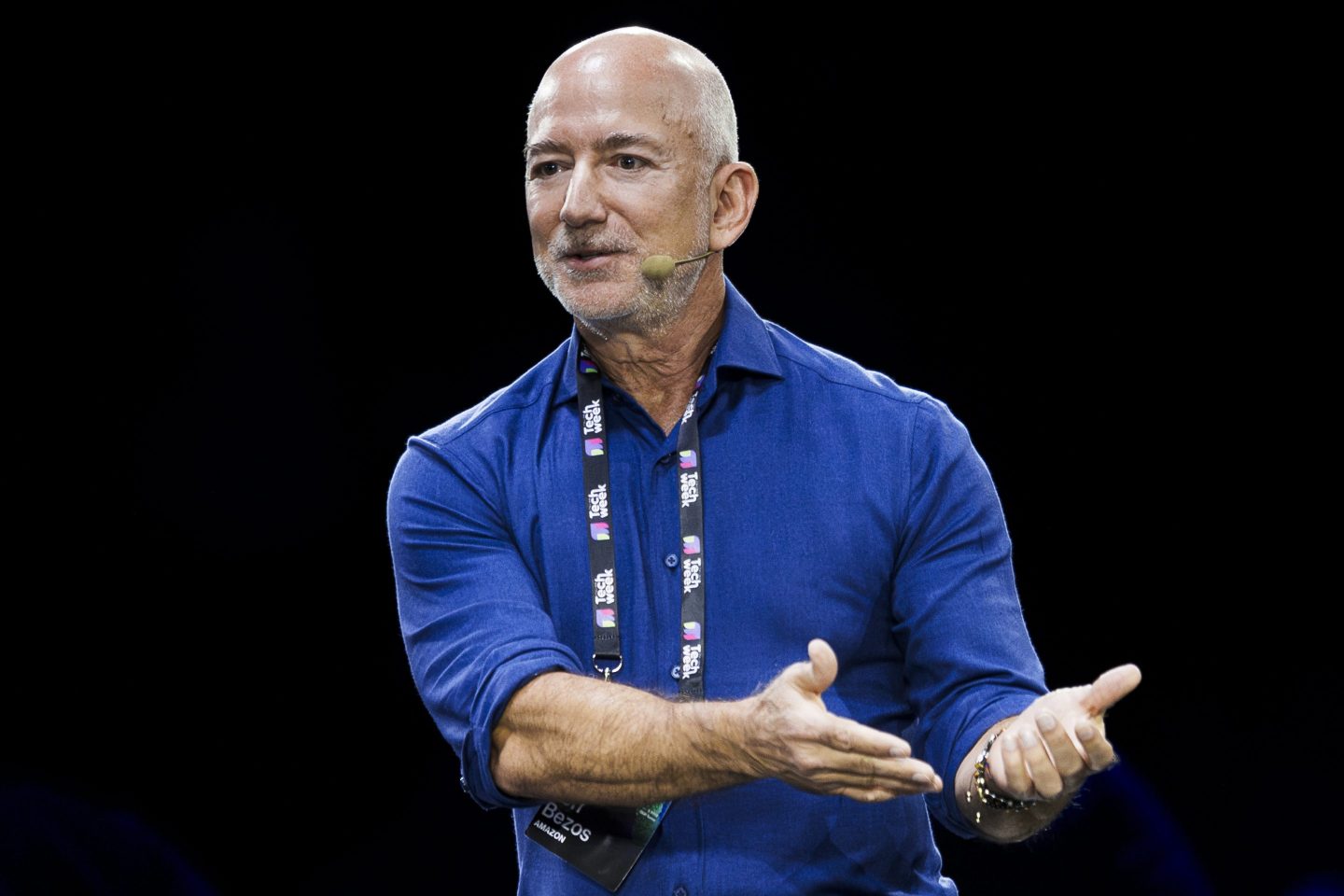Hey, if you get a shiny new Amazon Echo for the holidays, you’ll probably wonder how to set it up.
Good news! It’s pretty easy:
Download the App
The first thing you’ll want to do is download the Alexa app onto your phone or tablet. It’s free and available in Apple’s App Store for iOS devices and Google Play for Android devices. You can also get the app on a Fire device as long ass its running Fire OS 3.0 or higher.
Plug in Your Echo
Once you’ve got the app downloaded, plug your new Echo device into the wall and wait for the device to turn blue, and then orange. That blue light means the device is connected to power, and the orange means it’s ready to be set up. Along with the orange light, you’ll also probably hear Alexa speak to you and let you know she’s ready to get to know you.
Connect to WiFi
Once you’ve seen that orange circle it’s time to go back to the Alexa app and set your device up. The app will offer step-by-step directions on how to connect your device to the web.
Pick Some Skills
Alexa will be able to do things like set timers and tell you the weather out of the box, but some of its most useful features come in the form of skills. Browse Amazon under the Skill section to find skills you’d like to try with the device. the best part? Most of them are free.