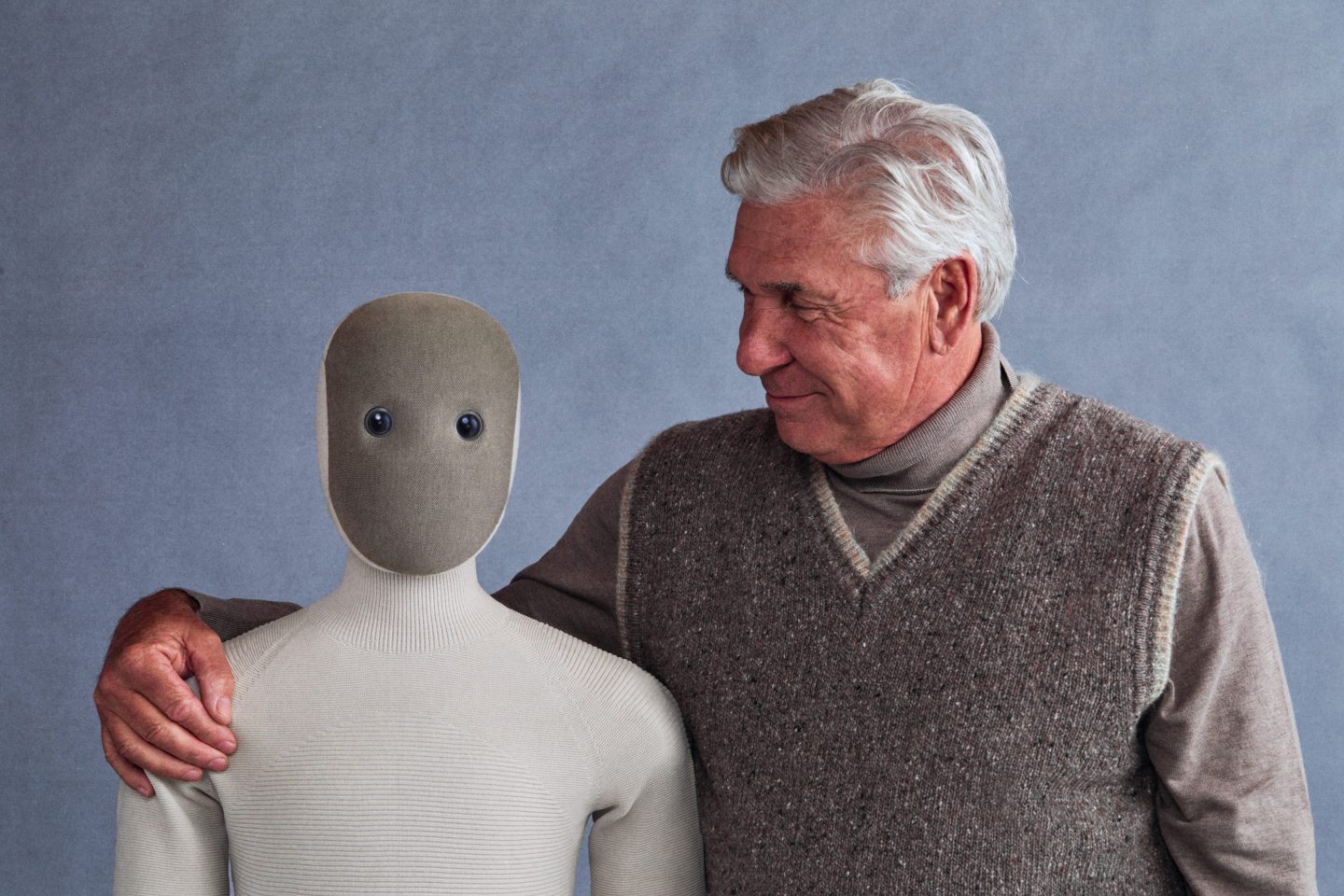Say goodbye to passwords on your Microsoft Outlook and OneDrive accounts.
The company has announced that users will be able to log into their accounts without a password—if they opt for one of its new security options instead. The move follows a similar one made for commercial users earlier this year.
In lieu of passwords, Microsoft will let people access accounts using the Microsoft Authenticator app, the biometric Windows Hello option (which scans your face, iris, or fingerprint), a security key, or a verification code sent to the user’s phone or email.
“Passwords are incredibly inconvenient to create, remember, and manage across all the accounts in our lives,” said Vasu Jakkal, corporate vice president for security, compliance, and identity at Microsoft, in a blog post. “Forgetting a password can be painful too. I was shocked to learn that nearly a third of people say they completely stop using an account or service rather than dealing with a lost password.”
For years, the company has been discouraging users from choosing easy-to-remember passwords. That makes it a bit harder for hackers, but also resulted in people updating their passwords less frequently—and often forgetting the password altogether.
Not all Microsoft systems will do away with passwords. Office 2010, Xbox 360 consoles, and Windows 8.1 or earlier machines will still require them.
Looking to join the password-free world? Here are the steps you’ll need to take.
- Download the Microsoft Authenticator app and log into your account.
- Go to microsoft.com and log in again.
- On the Microsoft site, select Security → Advanced Security Options → Additional Security Options → Passwordless Account → Turn On.
- Return to your Authenticator app and approve the notification. You’re good to go.
More tech coverage from Fortune:
- From Jim Carrey fan site to Clubhouse: A founder’s journey to social media success
- Bitcoin billionaires bet big on reviving woolly mammoths to combat climate change
- Circle, Brex, Stripe: Payments companies are attracting supersize funding deals
- Benchmark’s newest partner on why, sometimes, you just have to fire your customer
- Intel CEO says “big, honkin’ fab” planned for Europe will be world’s most advanced
Subscribe to Fortune Daily to get essential business stories delivered straight to your inbox each morning.